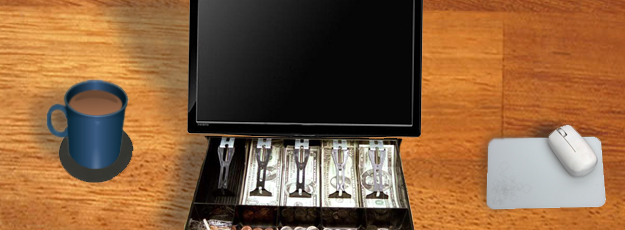So you have followed the steps in Part 1 of this lesson.
You now know what type of website you are looking to create.
…Or you are at least aware of how to grow your business on the Internet from a frameworked perspective.
The objective of Part 2 is to take these ideas and physically build the website.
Choosing your website
In the interest of keeping the topic focused on making an e-commerce website, I will assume you have already selected a website domain name and have received some form of hosting.
If the need is there for discovering the best options for domain names, SEO, and hosting services, let us know in the comments section below and we will contact you or may even create a new series of posts based on that advice.
The idea of building your own e-commerce website is to go beyond that of a traditional landing page on Amazon and beyond a profile with a few reviews on eBay.
There are many different options that people have when it comes to creating websites.
You can create a website with HTML or CSS. You could also generate some websites with specifically geared e-commerce themes and websites. Examples of this include places like shopify and bigcartel.

The option that this studio chooses, and one that is the most dynamic and dramatic, however, is WordPress. WordPress is a free, open-source website tool that powers many if not most of the world’s most popular websites.
The most important benefit of WordPress for the end user is that it provides you with many plugins to use to personalize your website. Let’s discuss why and how to go WordPress for your eCommerce site.
How to use WordPress for eCommerce
As mentioned above WordPress is the model that many websites and Internet shops use for their website creation.
The reason is simple.
Where most eCommerce frameworks work on a model that emphasizes one catalog of items, like clothing, electronics, etc., WordPress operates with small tools called plugins. This allows the user to download WordPress for free and grab the small tools, also known as plugins, that they need (whether they be paid or free) for their eCommerce site.
For example, bigcartel is a great website to use for merchandise for musicians and bands, but the end result is the website getting lost in the crowd. Additionally, the space is limited to the merchandise offered. What this does is forces people looking to sell something else to look elsewhere.
On a WordPress-powered website, there are thousands of WordPress themes to create the right look and thousands of great WordPress plugins to create add-ons and special functions on the website.
This website is run on a theme we designed for WordPress, in fact.
And since this is where our forte is and also because we believe this is ALWAYS the best option for crafting a great e-Commerce website, the rest of this guide will focus on WordPress and its many wonders.
WordPress.org VS WordPress.com
The first question you will probably have when downloading is, “How do I start a WordPress website?”
The first step is to go to WordPress.org.
There is a huge difference between WordPress.org and WordPress.com. All of those awesome plugins I told you about? Only found on WordPress.org. WordPress.com is great for a very simplistic website or blog, but for any amount of customization and certainly for any sort of eCommerce functions, you will need to download WordPress.org instead of “.com”.
Once you have downloaded the WordPress.org package and added it to your server, you can begin downloading in the WordPress plugin repository. In the repository, you will find all of the plugins you need and can filter your search by need.
Before we move into the next section for finding e-commerce plugins, I recommend looking around the repository for other plugins that may aid in your specific website. You did brainstorm before all of this, right? This process can be quite fun, and you may find new solutions that you did not previously occur to you.
For example, how about a MP3 player plugin, so people can stream your album before making a purchase or a forum to get others involved in the design of a shirt.
Once you have had your fill of the random yet seemingly infinite collection of WordPress plugins, it is time to move on to the best plugins for selling on WordPress.
WordPress Plugins for Selling Products
That is just a glimpse at two of the many plugins you can download for your WordPress website.
Along with WooCommerce and WP e-Commerce (the most popular of the WordPress e-Commerce plugins), there are many more to choose.
Jigoshop follows the “freemium” model of the above mentioned plugins while plugins like MarketPress and Shopp charge money simply to download, but provide a lot of services.
Let us jump in and take a quick look at what these plugins do and do not offer you and your budding e-Commerce business.
WooCommerce Plugin

WooCommerce often gets eaten alive by old Jigoshop users, who believe that the service basically stole the concept of Jigoshop and “repurposed” it with flashier visuals and more add-on options.
There are two major advantages to going with WooCommerce, other than fantastic support (all of these plugins will feature great developer support). The first is that WooCommerce is very visual. If you are here looking for the easiest and best way to sell online, the ability to graphically see how things work is key. Even within a foreign WordPress dashboard, WooCommerce is flashy and is easy to understand.
The second great thing about WooCommerce is the crazy number of options you have. From the developer WooThemes’s website, you can download add-ons for just about anything, from shipping partners, to product specific add-ons, to special features that make navigation and orders easier.
The problem with WooCommerce? There is sooooo much stuff to see and do. One problem may lead to running through page after page of options to find a simple solution.
Also, WooCommerce tends to be on the expensive side. Add-ons tend to be individualized, so purchasing shipping options generally means buying multiple shipping add-ons for different locations or sticking with the restrictions of having one shipper.
WP e-Commerce Plugin
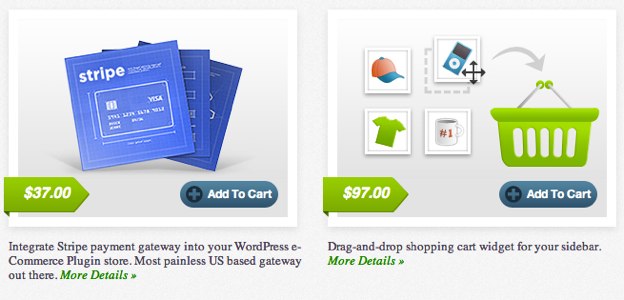
Taking the “less is more” approach to sales is WP e-Commerce. WP e-Commerce does not have the insane amount of add-ons that WooCommerce has, nor does it have the pretty interface.
What you get instead is more focus over your e-Commerce space.
There is also room for customization in the coding of certain pieces of WP e-Commerce, so those more comfortable around HTML and CSS can have a blast.
WP e-Commerce also packages “like-services” together, so you can purchase similar add-ons in one convenient package. That being said, WP e-Commerce is about as expensive as WooCommerce when it comes to pricing on plugins, it just makes the search and implementation simpler.
MarketPress Plugin

MarketPress functions similarly to WooCommerce and Jigoshop.
The major difference with MarketPress is that the interface is designed for those who are comfortable using WordPress websites. The entirety of control over MarketPress is handled like the posting of a blog or the settings of traditional WordPress plugins. For those comfortable with WordPress use, MarketPress will be an easy move.
You can also import information directly from WP e-Commerce to MarketPress. So, if you didn’t care for your experience with WP e-Commerce, it is an effortless switch.
The MarketPress drawback is that payments are only handled through PayPal, and there is a significant lack of add-on support. This comes because MarketPress believes that their plugin is good enough as it is as a standalone $19 product.
Shopp Plugin
Shopp is initially the most expensive plugin on the list at $55.
Shopp has full guides available to users and forums to those who are experiencing similar problems. Basically, Shopp is the most helpful to beginners who are running their first website and consequently, their first e-Commerce website.
Shopp also has support for mailing lists and customer databasing, so businesses looking to maximize sales and promotions with repeat customers or those looking to employ loyalty programs may want to go with Shopp as well.
For many of you reading this article, the $55 could be a worthwhile investment. The plugin is sleek and easy to use with full support of shopping carts, orders, and multiple payment options (PayPal, Google Wallet, 2Checkout).
What is puzzling, however, is that Shopp still charges the same amount for multiple shipping partners as the expensive WooCommerce add-ons. At the premium price of $55, there is no provided shipping support.
Custom e-Commerce Website
Oh…
You want to do a custom website? We have done that kind of stuff in the past!
Here is a look at a couple of examples of how powerful WordPress can be from the custom level. Take a look at the websites listed below to see just how in-depth you can get and why choosing WordPress for your e-Commerce solution is best.
- J.J. Best Cars
- New Bedford Travel Guide
- HotDiggityOnline.com
Getting a custom website is usually a perfect option if your business involves a marketplace or community where people can create profiles and sell things to others. All of the troubles of handling PayPal control and user account security are best handled by professionals.
One slip, and all the information of the differing users can be taken. So for marketplaces, go to someone who can build websites from the back-end to the front-end for additional support.
We hope this guide has been helpful. In Part 3, we will discuss the steps to take to promote your product and advertise in creative ways!
To see it right when it launches, or for more helpful guides and videos, subscribe to our website!
Thank you.
We hope that you enjoy our content. If you decide to make a purchase after clicking on one of our affiliate links, we’ll earn a small commission at no extra cost to you. Thanks for reading! View our Affiliate Disclosure