How AI Works (Without the Jargon): Models, Prompts & Integrations
Page 1 explained what AI is; on this page, we show you how it works—and how we plug it into the tools your Massachusetts business already uses. No buzzwords, just a practical walkthrough you can share with your team.
Used correctly, AI becomes a reliable assistant: it reads, writes, searches, sorts, and routes information so people can do higher-value work. We keep humans in charge, protect your data, and build small pilots that prove value fast. You won't believe how productive it will make your business.
The Building Blocks (in plain English)
Large Language Models (LLMs).
These are text engines that can read and write like a person. They draft emails, answer questions, summarize documents, and follow instructions (your “prompts”). We work with multiple Pro-tier LLMs so we can match the model to the job—speed for simple tasks, more reasoning for complex ones.
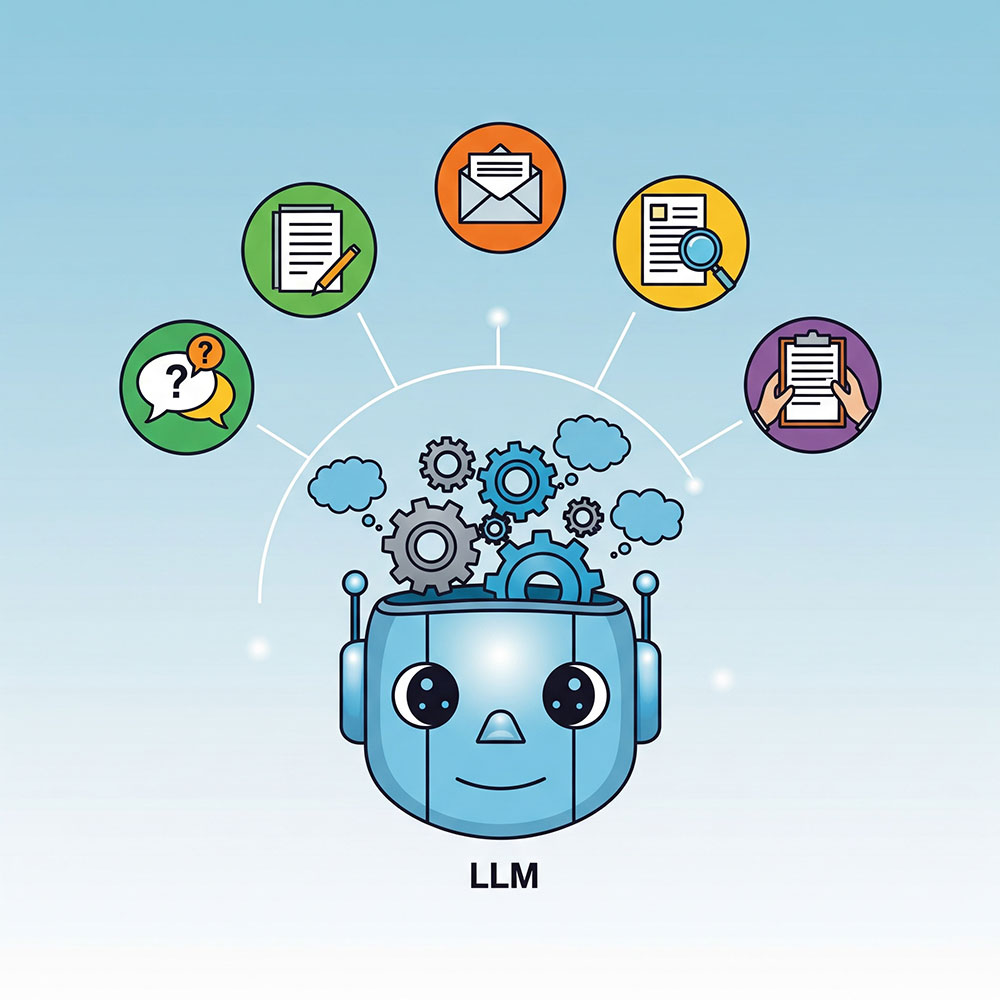
Embeddings + RAG (Retrieval-Augmented Generation).
This allows AI to utilize your content—FAQs, SOPs, PDFs, service pages—when providing answers. Think of it as “search by meaning” + “then write a helpful response.” It keeps outputs on-brand and fact-checked against your materials.
Vision & OCR.
AI can read images and PDFs (invoices, work orders, licenses) and turn them into structured data you can sort, filter, and push into your CRM or accounting tools. We use several pro versions of AI tools to accomplish these tasks.
Speech.
Voice in, voice out. Record a voicemail or meeting and get a tidy summary. Or offer a phone assistant that answers common questions and books calls—always with a human fallback.
At Slocum Design Studio, we work with multiple professional LLM (large language model) accounts and integrate them into the tools you already use. Below you’ll find practical examples, quick wins you can try this month, and a short glossary that keeps the jargon out.
Prompts That Actually Work
Good prompts make AI faster and safer. We set up reusable “prompt kits” so teammates don’t have to reinvent the wheel. This saves you time by providing effective and accurate prompts.
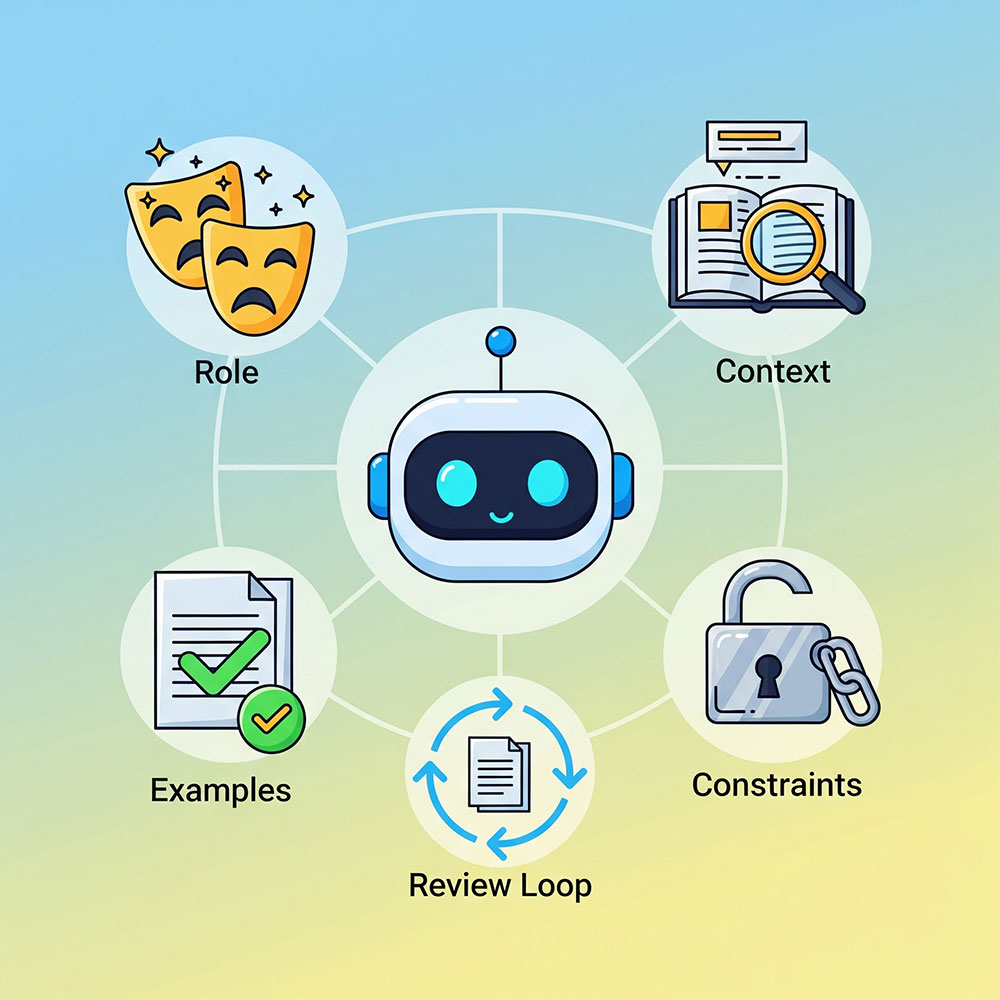
- Give it a role: “You are a polite customer-service agent for a web design studio in Dartmouth, MA.”
- Provide context: Paste the policy snippet, product sheet, or previous email thread.
- Add constraints: “150 words, friendly but professional, include this link, avoid technical jargon.”
- Include examples: “Here’s a great past reply—match this tone.”
- Review loop: We compare outputs to a “gold sample,” improve the prompts, and lock in what works.
From Your Website to Results (the flow)
From Your Website to Results (the flow)
- A visitor asks a question on your website, through your contact form, via chat, or by email.
- AI fetches relevant info from your knowledge base, service pages, or CRM (that’s RAG).
- The model drafts a response or action—an answer, a support reply, a next step in your workflow.
- Human-in-the-loop review for sensitive items (quotes, policy exceptions, payments).
- We log the result back into your CRM or help desk so the team can see it and follow up.
Where We Integrate AI (common patterns)
Website chat that hands off gracefully.
Collects name/email/need, answers FAQs, and escalates to a person when the question is complex.
Email triage for shared inboxes (support@ / info@).
Auto-tags incoming messages, suggests replies, and drafts follow-ups. A human clicks “approve” to send.
CRM automations (HubSpot/Zoho/Pipedrive, etc.).
New form → create deal/contact → add notes from the conversation → schedule a task for sales.
Ops automation (Zapier/Make or light custom APIs).
Pull data from forms/spreadsheets, enrich it, push it to other systems, and notify the right person.
Internal search & SOP helpers.
Ask, “What’s our website update policy?” and get the exact snippet from your SOPs—plus a checklist.
Safety, Privacy & Control
This is non-negotiable. We configure AI like a tool inside your shop, not a mysterious black box.
- Data hygiene: We only send what the model needs. Sensitive fields can be redacted or excluded.
- Access control: Separate environments for staging vs. production; logs for who did what, when.
- Guardrails: We block off-limits topics, enforce tone, and prevent the system from making promises it can’t keep.
- Model choice: We use private, business-grade endpoints. If you need to keep content on your own infrastructure, we plan for that.
Reliability & Cost (keeping it predictable)
Human-in-the-loop is standard for anything sensitive.
We add approval steps where they matter—quotes, refunds, policy exceptions—so you never “set and forget” critical actions.
Testing & monitoring.
We run scenario tests, A/B prompts, and simple dashboards so you can see accuracy, response time, and usage.
Cost control.
We right-size models (use smaller/faster where possible), cache common answers, and batch similar tasks so you’re not paying premium rates for routine work. We take the same approach here at Slocum Studio.
How Slocum Delivers (a simple path to results)
Discovery (free consult).
We learn your goals, systems, and the one or two processes that waste the most time.
Pilot (2–4 weeks).
Pick a single valuable workflow, such as website FAQs and email drafts. We build a small, safe pilot and prove value.
Integrate.
Connect to your CRM/help desk/calendar, add guardrails, and tighten the prompts.
Train your team.
Short playbooks, role-specific prompts, and a quick Zoom session—so the tool gets used.
Support & iteration.
We watch metrics, improve prompts, and help you scale to the next workflow.
Slocum Design Studio
Salt Marsh Pottery Building, 1167 Russells Mills Rd, 2nd Floor
Dartmouth, Massachusetts 02748
Phone: 857-400-8959 • Email: [email protected]
We serve Dartmouth, New Bedford, Fall River, the South Coast, and greater Massachusetts. We implement AI with privacy, security, and human oversight.
Frequently Asked Questions
No. We use private, business-grade endpoints. Your content isn’t used to train public systems.
Often no. Many wins come from smart configuration plus connectors like Zapier/Make. If you need custom code, we keep it lightweight.
Most pilots run 2–4 weeks. You’ll see value quickly, then decide what to scale.
We anchor answers in your own documents (RAG), add guardrails, and require human approval where necessary.
It depends on the job—speed, cost, and reasoning needs. We maintain multiple Pro accounts so we can match the model to your use case.
Next Steps
- Next: AI Use Cases & ROI for Massachusetts SMBs (2025 Edition)
- Or jump ahead to AI Consulting & Automation for Small Businesses in Massachusetts to discuss your goals and get a 90-day plan.
Primary CTA: Book a Free AI Consult
Schedule a Discovery Session
"*" indicates required fields