“WordPress is web software you can use to create a beautiful website or blog.”
WordPress is the world’s most popular web software to develop blogs and beautiful websites. Commonly known as a Content Management System, WordPress allows the developer and designer to build websites that work for you.
If you’re planning on redesigning your existing website, launch a new one, or start a blog make the right choice with WordPress.
A Content Management What?
A CMS or Content Management System.
What it means to you:
- Edit your website without any special software
- Give yourself or others access to control content
- Create, delete, or modify your web pages through a browser
- Write blog posts
- Upload and manage online photo galleries
- Have an online event calendar
- Create contact forms
- Powerful SEO features
That’s just scratching the surface with what you can do with WordPress CMS. If you invest in a WordPress powered blog or website, it’s sure to stand you the test of time and grow as you need it to.
What Can I Do With WordPress?
Your opportunity with WordPress is nearly unlimited. Slocum Design Studio can develop a simple blog or a feature rich web application using WordPress. Let’s take a look at some common uses.
WordPress is great for websites
WordPress is awesome for building great websites. Features like being able to edit your own web pages without special software and make changes whenever you want is one of the most sought after features. From there, you can create your own online photo galleries, event calendars, and contact forms.
WordPress is great for blogging
Let’s face it, we all have something to write about. In either your business, passion, or personal life – you can tell a story. WordPress can help you get there with powerful blogging features. So what are you waiting for? Start blogging!
WordPress is great for e-commerce
Are you a small business looking to sell your product online? WordPress is a great start to your e-commerce presence. Build a beautiful site around a listing of your products and manage them all from one control panel.
How Does It Work? Easy as 1-2-3
1. Use your browser as your dashboard
With no special software required, access your WordPress dashboard straight from your browser. The Dashboard will give you a complete overview of pages, posts, comments, visits to your site, and more. Control the most powerful web software by simply logging in.
2. Create pages, write blog posts, and upload photos
Now that you’re in, it’s time to start creating content. With WordPress, it couldn’t be any simpler. Pages, posts, and photos (media) are all clearly organized and presented to you. If you can use Microsoft Word, you can use the WordPress editor. Familiar font choices, styles, and attachment features that have become standard across the web.
3. Publish
With a click of a button, your content is published to the world. No need to call your web guy, export from a word processor, or copy/paste from an e-mail. You have the power to publish or delete whenever you want.
What Does WordPress Look Like?
Here are some examples of what the Dashboard and editing pages will look like.
This Sounds Awesome, Where Do I Begin?
We’re all about designing great websites. Why not start your WordPress site with us?