For all of us who have practiced writing content, there are those inevitable failures. There are those moments where you look back and ask, “What did I just say?” How to get your content seen? These tips will help.
Your excellent words. You are aware that they must be appropriate to draw the desired audience.
I think of the times I have written content for a post or a page.
Every word was chosen with care. Finally, you press “publish,” but what happens? They go unread. No tweets, Facebook shares, or comments are received.
It’s enough to plunge a writer into a pit of misery and sap all their enthusiasm to continue creating excellent content.

Do you feel you still need to practice writing for another 10,000 hours? Most likely not.
The answer can be much more straightforward than you think. To draw and hold readers’ attention online, you may need to write less and format your work to be simple to read. The majority of visitors to your website won’t read every word. They’re more inclined to scan for the material that suits their needs. As a result, you should write your content so that it is both aesthetically pleasing and straightforward to skim. Here are a few ideas:
How to get your content seen
Hasty Researchers
The internet encourages users to participate and lean forward. In comparison, television is a “lean back and allow it to wash over me” kind of medium.
Good research skills are essential for adding substance to your content. Facts and statistics help support your point of view and validate your content.
What can you do to keep readers interested in your material, keep them on your site, and encourage interaction with your data?
Make it Simple
- You must set aside some lessons acquired in an English composition course to write well for the web.
- Work with such a reality rather than fighting it by acknowledging that readers scan online pages rather than reading them in-depth.
- Consider splitting up a complex topic into several posts if you wish to cover it.
- Providing your content in manageable portions makes it easier for readers and is a terrific method to keep them coming back for more.
- Use an inverted pyramid structure for your paragraphs.
- That entails declaring your conclusion first, followed by supporting sentences. It makes it easier for scanners to navigate between locations and choose which areas warrant a deeper study.
- Next, use the simple strategies listed below to make your material much more reader-friendly.
What Are Simple Ways to Boost Readership of Your Content?
1. Write a Boring and Predictable Title
You correctly read the header.
Being inventive with good headlines is probably doomed to fail unless you are among the most successful bloggers.
Create a boring title. The second title required an inkling of thought, but nobody cared. It won’t get seen. SEO and page visits prove this. Someone would, however, go on Google and search “how to get your content seen” since it is an obvious way to get the answer you want.
Content marketing aims to increase sales of your premium services and products by using excellent and exciting content. The title serves as the opening statement.
The dull questions we, as content marketers, include in our titles are those people looking for an answer to.
You came here to discover “how to get your material seen,” which is why you are here. I made it, did you see? Did you not conduct a Google search for “People are ignoring your page? Get noticed!
Nobody cares that the second title needed even a hint of thought. It won’t be noticed. Page traffic and SEO support this. However, as it is a straightforward approach to find the solution you are seeking, someone might search “how to get your material discovered” on Google.
Looking to grow your brand online?
2. Variate The Rhythm
It’s critical to switch up your strategies, even within a single post, while generating and distributing content.
Multimedia is an excellent way to do this. I get creative with video content and minimal images in articles. When combined with sidebar subject matter, headers, and footers, too many photos, and videos can give the impression that a post is one big advertisement. Insert some! Give viewers something more to look at besides plain text.
People don’t particularly enjoy reading if they can avoid it; as previously stated, they occasionally provide video content.
I’ve discovered that switching up the length of my paragraphs, from lengthy to brief, aids in information absorption. It provides people with an opportunity to naturally breathe while they are reading the content and presents them with “mini-headlines” that are surrounded by larger text.
3. Give Them Some Candy
For this one, we are merely reading down the page. The part that follows the title, the opening language, is the next and most crucial phase.
The percentage of site visitors who left your website as swiftly as they arrived is indicated by a terrible number on website statistics called the Bounce Rate. It tells how many people read your first phrase’s title, became bored, and clicked away.
Give them something more to munch on, some sweetness if you will, to entice them to stay.
BE RELEVANT. This revelation came to me a couple of weeks ago. See, I had just posted an article about how to Keep Things Simple in the Connected World and just finished posting a fun, unnecessary article about the headphones people wear at the studio where I work. The article was titled, “Which headphones should I buy?”
Candy can be a compelling call to action or an amusing little catchphrase that appeals to the visitor’s emotions.
Do a little research and develop an introduction that will establish the tone for the remainder of the piece and entice readers to stay. Each market has a unique calling.
4. Pat Yourself on The Back
Backlinks are crucial both for SEO and straightforward product promotion. To make it simpler for others to find your content, including links to your previous work, better work. People are certainly interested in what you’ve to say if they have read this far.
In terms of SEO, gaining a more significant number of backlinks to your material enhances the possibility that it will appear in Twitter feeds and other places, such as Google or Yahoo! searches.
Put some relevant connections to your material in your other content without being hesitant to do so. See whether you can count the backlinks by looking back at this article.
That works!
5. Incorporate “Deep Captions.”

Try combining an impactful image with a thoughtful caption.
Between two and three sentences are used in deep captions. That piques your reader’s interest enough for them to read the rest of your content.
6. Make a List of Bullets
- Your readers can’t help but be fascinated by what they produce.
- They provide several points in an easily scannable format.
- They offer your reader a visual break by having a different appearance from the remainder of your text.
7. Strategic Content Highlighting
Your reader can quickly identify the most crucial information by highlighting key themes.
Don’t underline every word (which would have the same effect as highlighting nothing).
Instead, draw attention to the essential details so the scanners can find them easily.
8. Use The Strength of Numbers
Do you find those postings with numbered lists boring? Think again.
A post can be made more attractive, attract attention, and hold the reader focused by using numbers.
Sometimes all it takes to make a piece more persuasive is to number your essential arguments.
Test it out!
9. To Make Readers Out of Scanners, Check Your Formatting
After highlighting the essential parts of your post with subheads, numbers, short paragraphs, and other formattings, read it over again, focusing on the material you’ve highlighted.
Is the gist clear to the reader?
The phrases that will draw the scanner in and make her a reader should be the most intriguing and pertinent.
Looking to grow your brand online?
10. Select a Readable Font
Use typefaces like Verdana (a sans serif) or Georgia created for internet reading (a serif). A simple font size to read should be used (a minimum of 11 points and suitably 12 points or larger).
Make sure there is sufficient white space for comfortable reading in the line leading (the gap between lines of text).
11. Check Your Phone
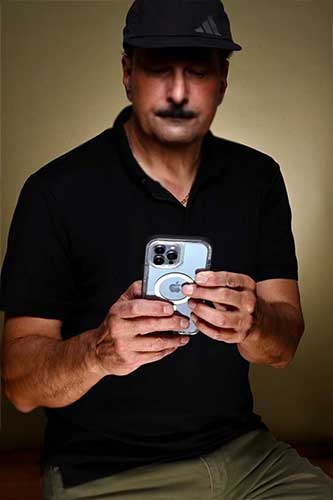
The entire planet is now movable. These days, mobile devices like smartphones and tablets are more likely to be used to access your website.
Therefore, you must ensure that large and tiny versions of your pages look good. Examine them, paying close attention to details like the size of the headlines and the images.
12. For Keywords, Use Bold, Italics, and Colors
Put keywords in a different color or bold or italic font to make them stand out. Avoid using underlines because they frequently imply hyperlinks.
13. Using Examples
A photograph is worth a thousand words, even online. The reader will want to learn more about the image and, as a result, be compelled to read more. You’re more likely to convince the reader of your idea if you can back it up with examples.
14. Use Tables and Charts
Tables and charts are excellent for quickly presenting large amounts of information. They aid in breaking up long passages of material. Use copy to describe and examine the report in the charts and tables.
15. Proofread
Misspelled words or poor grammar detract the most from your professionalism. Check each word for accuracy, and have someone else proofread your writing.
They might see something you overlook.
Now Make Your Content Visible
Focusing on the material that matters, with timely headings and subheadings, is always a good idea in the marketing industry, which is continuously changing.
Be inventive, but keep it in check.
I hope these actions are beneficial. Do you disagree? Comment below, and let’s chat.
Join the newsletter below to access this fantastic material and much more.

Like this blog post?
Are you interested in maximizing your online growth? We can help with Web Strategy, Web Design & Development, SEO, and content writing. Talk to Us! Call: (857)400-8959