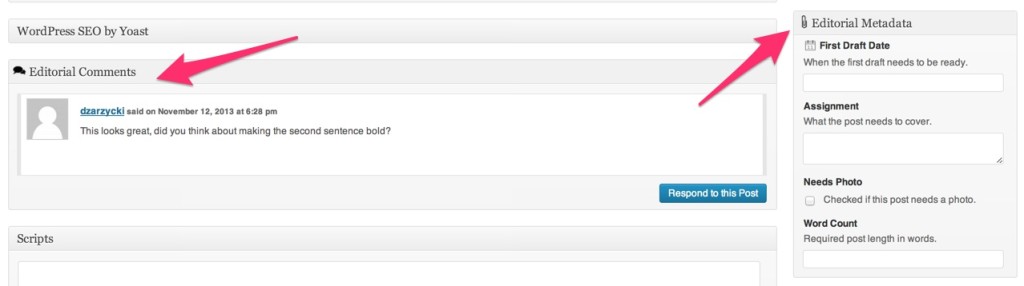You may also be interested in this article: We Build on WordPress
When it was initially conceived, WordPress was the place to go for creating blogs and writing articles.
Time has passed. WordPress functionality has expanded, and it has become the best choice for business, newspaper, magazine, and other websites.
With all of this potential for smart content creation and , it can be difficult to manage the large quantity of articles and blog posts that are being made at once.
Check out these tools to enhance editorial and project management capabilities of WordPress.
Editing. Publishing. Writing.
Writing content is as simple as using WordPress. Out of the box, WordPress is capable of creating beautiful and clean articles all while using a Microsoft Word-like interface.
This is perfect for a writer or two, but when you have a team (writers, editors, photographers, etc.), collaborating can be a pain.
Thankfully, WordPress has a few free answers to the question of organization. These come in the form of plugins on the WordPress repository.
Edit Flow
Edit Flow, a WordPress plugin by various members of the WordPress community and WordPress creators at Automattic, is the best solution for collaborating on WordPress.
It adds to a WordPress post and seriously expands the editorial usability of WordPress.
Within the WordPress post creation, new writing tools become available.
The post status can be elaborated more specifically, so a user can designate an article as first draft, waiting on photos, pending, outline, etc.
Editorial comments allow everyone involved to send questions to other members of the current project or article.
Also, dates can be set as deadlines and email notifications can be sent out to various members of an article or project as key changes are made.
This is powerful stuff, and it all happens on the same screen as the content creation itself to curb confusion and keep the flow even.
CollabPress
CollabPress, a plugin created together by many prominent WordPress developers, is less writing focused than Edit Flow.
Specifically, CollabPress is designed as a project management tool, which means it can be used beyond the scope of Edit Flow for other business-related needs.
But CollabPress is an alternative to Edit Flow as well if you are not happy with Edit Flow.
CollabPress does not have the same visual style as WordPress like Edit Flow, rather the style is designed in tabs to allow a user to take a task – creating an article – and see it from the initial draft all the way to completion.
The plugin allows the administrator or editor to set deadlines and tasks to specific writers and content curators.
Clean and simple boxes keep CollabPress from being too cumbersome or difficult to use.
Content Creation on WordPress
For many businesses out there, it is important to create helpful content. Selling people your product or service online is made easier when customers have an initial draw into your website.
Case in point, you are reading this article for information on writing within WordPress, and now you know that we have designed and developed a WordPress theme for magazines, news, and blogs.
See? Content creation is a powerful thing.
If you too believe in your writing or business and want people to see it, content is key. Using tools like Edit Flow and CollabPress allows singular or multiple writers to throw ideas back and forth and ultimately produce better content pieces that more people will want to read.
These plugins add a “production value” to your work.
Edit Flow will work with other post types too. If you use other plugins with custom post types, like Easy Digital Downloads for creating digital downloads, you can also schedule the posting of digital content using the same tools.
Project Management on WordPress?
For more involved or different types of projects, it may even be helpful to use a plugin like CollabPress.
In the process of designing a website, for example, it is helpful to use CollabPress to set up tasks, like, “Create this section of the website” or “Add images to this area.
The process can be as macro or micro as you want it to be.
You can even upload files from your computer right into the CollabPress project at hand. So for multimedia sharing, this is a good option as well.
What is your WordPress Workflow?
Let us know what you think about the plugins above. Did you like them? Did you hate them?
Do you know of any other WordPress tools or plugins to make collaborating and editing easier?
Let us know in the comments below!