When web development agencies book meetings with clients, we call those discovery sessions. Last week I had a discovery session with a client that I thought went well. Well, at first. We discussed the cost of a new website design, a domain name strategy, and hosting. I explained “How does web hosting work” in this title post– the options, features, and cost– this was a sizeable website. That is when she shot back!
Why do I have to pay for hosting when I pay you to build my website?
Hmmm, I thought, is this a trick question? But then I realized she was serious. She talked with a family member and a friend who told her it wasn’t right to pay for hosting.
You could go to almost any web agency and ask if they will build your WordPress website and not charge for hosting, and the answer would be no. I said.
Unless they suggested a free hosting source and a few are out there. But for a web design agency or freelancer to take on that expense probably won’t happen.
It’s interesting to point out, that she said it wasn’t the monthly hosting cost which was very modest it was the principal of the thing.
Are you feeling the same way? Let me know in the comments below.
If you’re starting a new website, there is a lot you need to know. The first step toward understanding how people connect to your site is to know how web hosting works. A web hosting service stores all your website information on a server. For people to view your site, they connect to the host server via the internet.
Most of us get excited about the design and features that our new website will display. Yet people seem to have very little understanding of what web hosting is. It’s important to understand how web hosting works and what a domain is. Since you’re paying for both your domain and hosting, it’s a good idea to know what you’re paying for.
Not all web hosting companies are equal, and they all offer various options at different prices. In the end, you want a reliable, affordable hosting service. How do you know what you’re getting for your money? Here is where you’ll find the answers to any questions you might have about web hosting.
What is Web Hosting and How Does it Work
A website consists of many data files, primarily HTML, CSS, Java, and media (like images and videos). All this information needs to be stored, organized, and managed. And what a server does. It is a hardware device that keeps all your website data safely stored. The software organizes the data, secures it, and allows people to connect when they access your URL, the name you choose to follow the www suffix.
Large companies often utilize their servers and employ IT and employ IT staff to keep everything running smoothly. This is known as self-hosting. Most of us don’t need all that expense and hassle.
Generally, individuals (and many small to medium businesses) choose to rent server space from a web hosting company. This means paying rent as a monthly or yearly fee. Most web hosting companies offer really great discounts if you pay for a year or more instead of paying monthly.
A basic web hosting service offers you a certain amount of space on a server. There are many other services that people usually require, like maintenance, additional security to protect against hackers, and data backup.
Getting started with your web project
Choosing your web hosting provider is one of several steps you will need to take when starting a new website. Many web hosting companies will offer all you need – hosting, domain registration, and DNS.
To get the ball rolling, let’s take a look at the three basic requirements for setting up a new website:
- Domain Registration: You need to buy a name by which people can recognize your site. A domain name should be short and straightforward. Likely, your web hosting company will also function as a domain registrar. If not, there are many easy-to-use domain registrars, like Domain.com and Google Domain.
- Domain Name Server (DNS): A domain name server is like the postal service, directing traffic to your IP address. You will usually receive this service from the same company that registers your domain, or you can choose one of many available, like Cloud Flare, Open DNS, and Google DNS.
- Web Hosting: This is the home where your website resides. All the information needed for your site to be active on the internet is stored on a server that you rent from a web hosting company.
I’m sure all this may seem a little confusing at the moment, and you probably have more questions now than you did when you first started reading this post. Just keep reading, in a few minutes, you will understand all you need to know about web hosting, domains, and servers.
What is the difference between a domain name and web hosting?
You need a domain name for your website to be seen. Once you own the domain, it will reside on a server. This means that you need both services. A domain name is a name used to identify your site. Every site has an IP address, a string of numbers separated by dots. This is how every website is identified on the web.
A domain name is easier to remember than a bunch of seemingly random numbers. It is also a great way to create a unique and relevant identity for your site, like your business name or a name that describes your blog.
A domain name is registered with a registrar and is verified as being unique before it can be assigned to your IP address. Most hosting companies can register a domain for you. Once you’ve chosen the name you want to use for your website, it is submitted to a database that checks if that name is available.
A hosting web service sets up an allocated server using your IP address and domain name. You will upload all your site information to the server; this information is listed and stored under your domain name. It is possible to access your site using either the IP or domain name.
You will have to pay a once-off domain registration fee and then pay a domain renewal fee every year. A standard “.com” domain typically costs anywhere from $10 to $30 per year. In short, your domain name is the name you choose to use when people want to connect to your site.
A web host provides the server space where your site data is stored, managed, and accessed. You pay a rental fee for this – either monthly, yearly or several years. Domain hosting fees will depend on the hosting company, the type of server you use, and any additional services you might require. Domain hosting can cost anything from around $5 per month to $500 per month or more.
Types of Web Hosting
It is important that you fully understand what types of server rentals are available and what additional services you may require. Cheap hosting can be okay for a small blog with a simple design and little traffic. If you expect your site to grow or intend to use a lot of data (like images and videos), you will probably need more than the most basic cheap offerings.
While you can move (migrate) your site from one server to another, this is quite complicated, and you run the risk of losing data during a site migration. It is always better to plan and choose a hosting service that will grow with your needs.
The first decision is what type of hosting you use.
Shared Hosting
Shared hosting is very affordable and great for beginners. Your site is stored on a server along with several other sites. You all share the resources, like bandwidth and memory. Because you share the server capacity, it may become slow when experiencing heavy traffic. If you have a lot of visitors to your site, shared hosting can become problematic. Similarly, if your pages contain a lot of data, it can cause the server to become irritatingly slow when loading pages.
Think Traffic!
Shared hosting can be limiting. Because many other sites use the server, you can’t install software that you may need for specific functions. Although it is relatively secure, a shared server can be vulnerable to cyber-attacks. However, slow performance is probably the most significant complaint about shared server users.
Apart from affordability, there are several other benefits for beginners using shared hosting. It is easier to set up and does not require maintenance.
Virtual Private Servers (VPS)
VPS is essentially a modified type of shared hosting. With websites yours included, among others on the same server, it has a dedicated space reserved exclusively for your site. This means that you will always have a guaranteed amount of bandwidth and memory.
Traffic to other websites using the same server should not affect page speed loads on your website. Most people choose VPS to quickly expand the amount of server space they rent. You can add more memory as your site grows without migrating to a new server. It is also relatively secure.
You also have root control of a VPS. Meaning you have more control over the functioning of the server. You can install software and plugins to improve your site. The downside of having root control is that you need a good understanding of server management.
People without IT experience usually choose managed VPS hosting, which takes care of the technical details.
Dedicated Hosting
Dedicated hosting is the most expensive type of web hosting, as you will have an entire server exclusively dedicated to your site. This type of service improves speed, functionality, and security.
Services performed include updating plugins, backups, site speed, malware issues, and more.
Like VPS, dedicated hosting requires server management and maintenance, making managed hosting products top-rated for this server option.
Cloud Hosting
With conventional hosting, your site resides on a single server. If that server crashes or gets hacked, your site will go down with the server. Cloud hosting uses multiple servers in different locations. Your web traffic is automatically directed to another server if one server fails. Meaning you are virtually guaranteed zero downtime. If one server fails, your web traffic is automatically directed to another server.
Because of all the resources involved, cloud hosting is an expensive option. Some web hosting companies provide scaled pricing for cloud hosting based on the resources needed to make it more affordable. However, this is confusing and complicated.
For medium-sized and larger companies requiring a more secure server with minimal possibility of downtime, cloud hosting is probably the best option, albeit more expensive.
FREE HOSTING
I won’t spend much time writing about free hosting as this article would be a mile long. And to be upfront, I have never considered launching any website on top of a free hosting platform.
First, let’s start by recognizing WordPress.com as a good free option, but you are limited to what you can do. You cannot install your favorite plugins (plugins are snippets for code that perform tasks) or themes and cannot access the server—the probably more significant issue is that you are only allowed to use a WordPress.com subdomain. You need to pay to use your custom domain name. Such as yourcompanyname.com
In addition to WordPres.com, there are other free services such as:
- 000webhost
- Byet.host
- AwardSpace
- Free Hosting
There are limitations on each of these free hosting web platforms. And, you want to be sure before making your website home on one of them that you read into each.
Some do not support the latest versions of PHP, and you might run into compatibility issues with some WordPress plugins- so buyer beware!
Do You Need Managed Hosting?
Most of us are pretty clueless about the intricacies of server management. For this reason, most website owners prefer managed hosting. Meaning you won’t have to concern yourself with all the technical details of managing your server.
Let someone do it for you!
Web hosting companies charge for services based on the options chosen. Technical support is the most requested support option. A secure private server maybe another.
Others would include plugin updates to improve site security, a routine site backup service, and more. Each additional service will usually cost a few dollars extra.
Need managed hosting we can help? 857.400.8959
While you may not need all the extra services, managed hosting is almost essential unless you have some IT and web knowledge.
Basic server management is essential to keep it functioning properly. Having this taken care of for you offers great peace of mind.
How to Choose the Best Web Hosting for Your Needs
Before deciding on a hosting service, you need to do your homework. Firstly, you need to determine how much memory your site will require. Random-Access Memory (RAM) is one of the most significant factors as this will determine how much data your server can access at any given time.
If your pages contain many images or videos and make extensive use of complicated code, like java, you will need more RAM than a more basic website. A busy site with many visitors will also need more RAM. A shared server or VPS with more RAM will cost more. Site loading speed is affected by the server hardware and the amount of RAM you can access.
You also want to ensure that you use a reliable service provider with minimal downtime. Most of the top web hosting companies experience more than 99% uptime. If you choose managed hosting, check the services offered, and how much it cost.
A final, but equally important consideration, is technical support and customer service. When you have a problem, you want a quick response from a knowledgeable IT specialist.
To find a reputable service provider, take the time to do thorough research.
Speak to as many people as you can to find out their experience with their service providers.
Read and compare reviews on web hosting companies. Check how they rank for site speed, customer service, and downtimes. Read several reviews and see which company consistently receives the best ratings.
Some of the top, highly recommended web hosting companies are:
Namecheap
Dream Host
HostGator
Host Armada
When comparing hosting companies check if they offer the service you require at a price that suits you. Make sure you know what you’re getting into before committing to a company. Many will advertise prices that seem almost too good to be true, starting from a dollar or two per month. These meager prices usually apply only to the first month, after that you will pay considerably more. The advertised prices generally require that you pay for several years in advance when you sign up. Month-to-month billing will be more expensive.
Most small business websites will require a managed VPS with around 4GB RAM. This should cost anything from about $40 to $80 per month, depending on the company and the type of service they provide.
Feel free to Contact Us should you have a question!
Need managed hosting we can help? 857.400.8959
Thank you very much for reading my post, if you made it this far then you are a super reader!