If you’re about to build a webpage or post and want it found online, you must optimize it for Search Engine Results Pages (SERPS). This article explains 6 tips That improve website Page ranking. If writing wasn’t hard enough, we have more to learn!
Why do you think you need to optimize a webpage? Let me answer! Because you will dramatically increase your chances of ranking at the top of Google’s Search Engine results.
Why would you want to spend hours writing content for a page or post that might never be seen online? Not me! As the saying goes…
“It is not important what is written; what is important is what is read. To be read, your post or page needs to be found in search results”
Improve Website Page Ranking
Tip before the tips!
Page Ranking Tips
Page ranking measures how well a web page is optimized for search engines. The higher a page’s page rank, the more likely it is to appear at the top of search results pages.
There are several things you can do to improve your page ranking, including:
- Use relevant keywords throughout your content: When creating content, use relevant keywords throughout your text. This will help search engines understand your page and rank it more highly for relevant searches.
- Create high-quality content: Search engines prefer pages that contain high-quality content. This means that your content should be well-written, informative, and engaging.
- Get backlinks from other high-quality websites: Backlinks are links from other websites to yours. The more backlinks you have from high-quality websites, the higher your page rank.
- Optimize your website for mobile devices: More and more people are using their mobile devices to search the web. Make sure that your website is optimized for mobile devices so that you can reach this growing audience.
- Use social media: Social media can be a great way to promote your website and to get backlinks from other websites. Be sure to share your content on social media and encourage your followers to share it.
- Use Google Webmaster Tools: Google Webmaster Tools (GWT) is a free service that can help you improve your website’s ranking in search engines. GWT can help you to track your backlinks, find and fix errors on your website, and more.
- Use various keyword types: There are three main types of keywords: short-tail, long-tail, and branded. Short-tail keywords are less competitive, but they also receive less traffic. Long-tail keywords are more competitive, but they receive more traffic. Branded keywords are the most competitive but receive the most traffic. A good strategy is to use various keyword types to target a wide range of potential customers.
- Use your keywords in the right places: When using your keywords, be sure to use them in the right places. Your title tag, meta descriptions, and headers are essential for using your keywords. You should also use your keywords throughout your content, but be sure to use them naturally and avoid keyword stuffing.
- Monitor your results: It is important to monitor and adjust your strategy as needed. Use Google Search Console to track your page ranking and see which keywords drive traffic to your website. You can also use other tools to track your backlinks and social media engagement.
By following these tips, you can improve your page ranking and get more traffic to your website.
Download the Yoast WordPress plugin. Here is the Free version. Then, upload it to your website. The Yoast plugin will come in handy for both pages and posts. I will show you an example of a blog post I did using the Yoast plugin. In case you forget, below, I mention the download link again!
Tip 1: Choosing a page title.
So we start by choosing what to write about; if it’s a page on your website, it may be easier to decide on a title. Since pages are either About Us, Services, Contact, or Product Pages, the names are common.
Writing for a blog post, however, is much different. With a post, you need to know if people are searching for the post title or at least come close to understanding the search intent.
Keyword research is a pain. At least it is for me, but to make it easier, I recommend WordStream’s keyword tool to help you with your research. And help Improve Website Page Ranking.
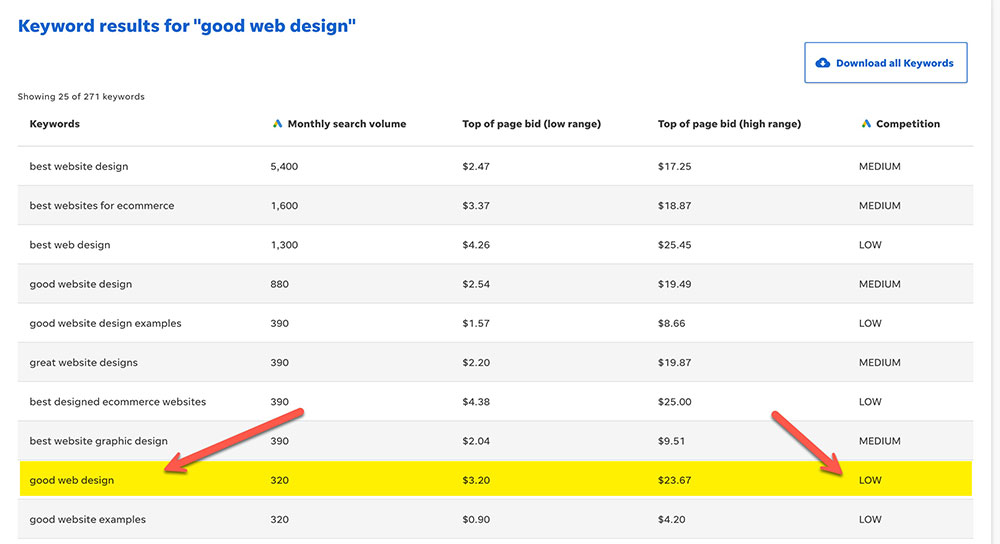
This example above shows the keyword “good web design” that I want to rank for in my blog article Why Good Web Design Matters: The 4 Best Tips To Get It Right. This example is from a previous post, and I use this post example throughout this post.
While a better title may be “best web design,” I know it would be much more difficult to rank for. I will explain more below in this post.
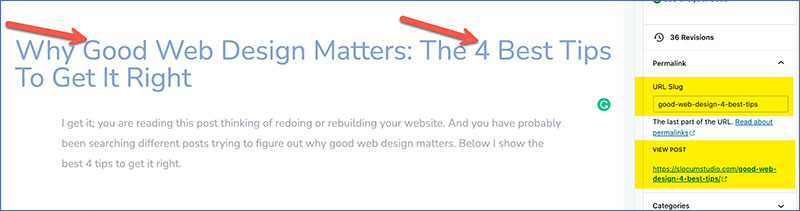
You will notice my blog title encompasses the words good web design. And I added 4 best tips for good web design, which are used in my URL Slug. This Yoast video explains what the purpose of slugs is.
Tip 2: Keyword Strategy
What is a Keyword Strategy?
A keyword strategy is a plan for identifying and using the right keywords to improve your website’s search engine ranking. By understanding what keywords your target audience is searching for, you can create content that is more likely to be found by potential customers.
Why Do You Need a Keyword Strategy?
There are many reasons why you need a keyword strategy. First, a keyword strategy can help you attract more website visitors. When people search for keywords relevant to your business, your website will be more likely to appear in the search results. This means more people will see your website and learn about your products or services.
Second, a keyword strategy can help you improve your website’s ranking in search engines. The higher your website ranks in search results, the more likely people are to click on your website link. This can lead to increased traffic and sales.
Third, a keyword strategy can help you to save time and money. Knowing which keywords to target lets you focus your marketing efforts on the most effective channels. This can help you to avoid wasting time and money on ineffective marketing campaigns.
How to Create a Keyword Strategy
Creating a keyword strategy is a four-step process:
- Identify your target audience: Who are you trying to reach with your website? What are their interests and needs? Once you know your target audience, you can identify the keywords they will likely search for.
- Research keywords: Several tools are available to help you research keywords. These tools can tell you how often a keyword is searched for, how competitive it is, and the average CPC (cost per click).
- Choose your keywords: Once you have researched a number of keywords, you need to choose the ones that are most relevant to your business and have the potential to drive traffic to your website.
- Use your keywords: Once you have chosen them, you must use them throughout your website. This includes using them in your website’s title, meta descriptions, headers, and content.
Conclusion
A keyword strategy is an essential part of any online marketing campaign. By following the steps outlined above, you can create a keyword strategy that will help you attract more visitors, improve your website’s ranking in search engines, and save time and money.
Here are some additional tips for creating a successful keyword strategy:
- Use various keyword types, including short-tail, long-tail, and branded keywords.
- Target keywords that are relevant to your business and potentially drive traffic to your website.
- Use keywords throughout your website, including in your title, meta descriptions, headers, and content.
- Monitor your keyword performance and make adjustments to your strategy as needed.
Following these tips, you can create a keyword strategy to help you achieve your online marketing goals.
For most posts, I’m using competitive keywords, and wrapping it in a long page title will be effective—in a content study from Backlinko 2020, a 14 to 17-word headline brought 76.7% more social shares than short headlines. Regarding title tags, Google’s Gary Illyes says that industry standards on title tags are externally created and not Google’s recommendation.
Are you looking to grow your brand online?
A reminder! Since most of my six tips reference the Yoast plugin, a screenshot of the latest version is below. If you like what I wrote in the post, consider downloading it for your website.

Here is the link to the complete guide to configuring the Yoast plugin.
After you download the Yoast plugin, you will find it at the bottom of your blog page.
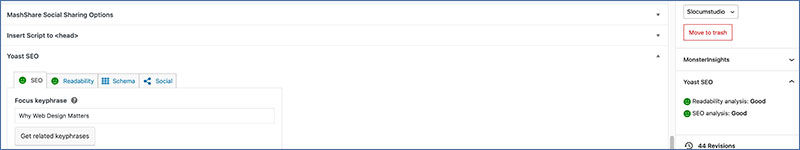
Tip 3: Holistic SEO Approach
I noticed this term when taking some courses on Yoast way back then. It means making a website or a web page that is well-designed and easy to read. If you want to improve web page tips that improve website ranking, consider this.
Using a similar structure:
- Focuses on the user
- Proper keywording
- Good technical SEO
- Quality content
- Proper site structure
- Security
- Accessibility
Let us look at focusing on the user first. I know you are probably asking who the user is and what are they looking for.
Chances are good if they found your page or blog based on a search “your keyword,” they are where they want to be. So you need to have content well displayed and laid out to be easily read.
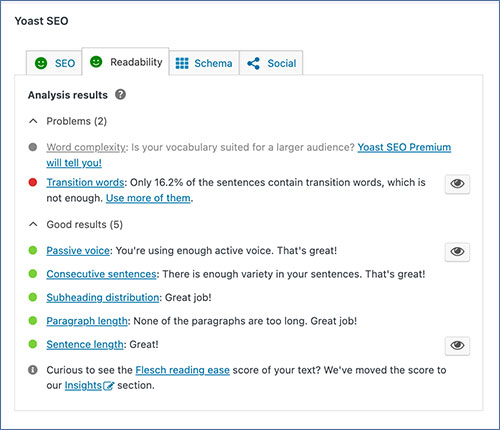
The Yoast plugin helps you produce more organized and readable content. Google places a lot of emphasis on good-quality content.
In Tip4, we explain this section fully.
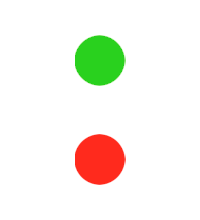
Tip4: Readability
Yoast grades your performance by showing a series of RED or GREEN dots. Below is the list whereby they grade your results. Have fun!
- Transition words
- Passive Voice
- Consecutive sentences
- Subheading distribution
- Paragraph length
- Sentence length
The readability section is tougher to achieve all green dots than the SEO section.
And I find the Transition words line the toughest to get GREEN, but that could be me!
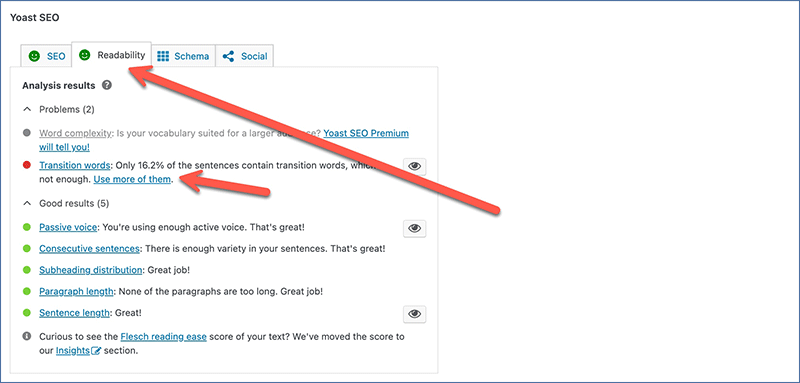
Transition words
Transition words include ‘and,’ ‘but,’ ‘so,’ and ‘because’. They show readers the relationship between phrases, sentences, or even paragraphs. Using them makes it easier for your readers to understand how your thoughts and ideas are connected. And they prepare your reader for what’s coming.
List of Transition words:
- Passive Voice
- Consecutive sentences
- Subheading distribution
- Paragraph length
- Sentence length
An active voice would be. It is a person or thing represented by the grammatical subject performing an action expressed by a verb.
Active voice: Mark dropped his iPhone. The verb dropped is something that happened to a person.
Example of use:
Word- Mark
dropped
iPhone
Action- Mark
verb
receiver
Looking to grow your brand online?
Active and Passive Voice
What is the passive voice?
In a passive voice, the roles are switched around. The receiver becomes the grammatical subject. The sentence meaning remains the same, and word order is the only difference.
Word
iPhone
was dropped by Mark
Action-
receiver
direct verb
It sounds simple until you start writing! But that’s me! I’ll often leave a passive sentence alone because it sounds right as long as I see the green dot at the end!
Consecutive sentences
Using the same word to start consecutive sentences usually leads to awkward and repetitive writing.
Example: We went shopping for a new car. And then we had dinner. And then we went to the mall. And then we went back to the dealership. But they didn’t have the car we wanted. But we ended up looking at some others. But then we finally got home. And we researched more online. And we eventually crashed out.
I rarely have trouble with this section, and I don’t think you will.
Subheading distribution
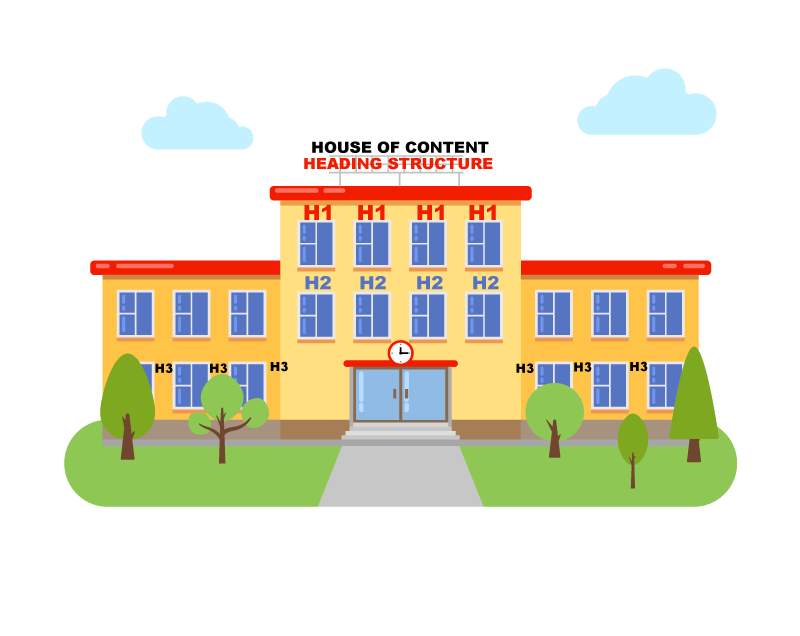
Why use headings?
The heading is important as it helps the reader understand the content. The H1 tag usually indicates the hierarchy of the content. H1 is typically the page title, followed by the H2, and so forth, down to H6. For example, I used an H2 Tag to improve website ranking; web page tips that improve website ranking are part of my page title.
I think this is a good section to understand and get it right.
Use headings to improve accessibility
Heading structure is important for accessibility as well, especially for people who can’t easily read from a screen. Because headings are in HTML, a screen reader can understand the article’s structure and read them out loud.
Paragraph & Sentence Length
This bullet point doesn’t need much explanation other than to keep your paragraphs a reasonable length.
Big blobs of text are hard to read and incredibly dull. Start your paragraph with a core sentence that summarizes the content of your section. Doing this will help the reader determine if they need to read the whole paragraph or go on to the next one.
Sentence length
There are no set standards as to how long a sentence should be. Sometimes, you need to write long sentences to explain your subject matter. Yoast writes that you shouldn’t have sentences longer than 20 words. I’m not exactly sure how they came up with that number.
The main point is not to create fragmented sentences and try to use an active voice when you write.
Readability review
As I have said, the readability part of on-page SEO is challenging. But as you have read, Google wants the user to have a great experience, and clean and concise content makes for a better experience.
Not only does the reader enjoy your content, but they stay on the page longer. The longer they stay on your page, the better your page ranks. That, after all, is what you hope to achieve and why you work so hard doing the research and writing.
Tip 5: On-page SEO
Outbound links
Outbound links, often called external links, link from one site to another. You would use external links to reference another website or validate a point you are trying to make.
If I wanted to make a point to explain how external links work, I would place a link on one of my words.
Example: Yoast has a page on how external links work, and it’s worth the read.
External links are more important than internal links regarding ranking power since Google considers them third-party votes.
I usually add three or four outbound links to my posts. But in some cases, I have more. It depends on my blog post’s complexity and the resources needed to explain the content.
Image keyphrase
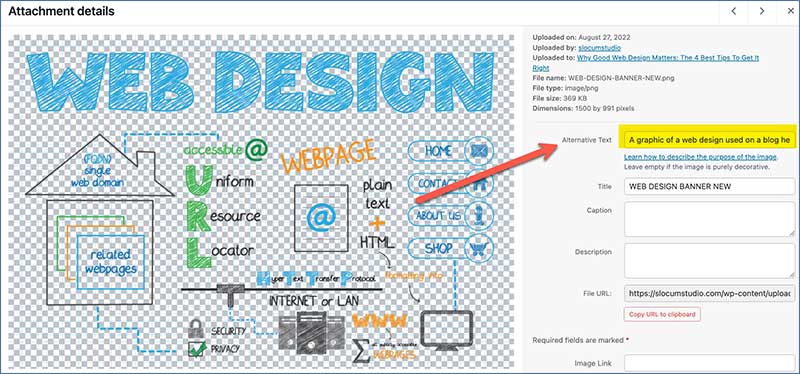
Alt tags explain what is in the image. Search engines need this information to understand the image. The same is true for screen readers.
There are three reasons why images are used on a blog or webpage.
Information purpose
Let’s say you show a before and after photo of a car painted.
Or a restored piece of furniture. These are examples of informational images.
So you might write, this is the before and after of a paint job or furniture restoration.
Conversely, informal graphics, like charts, graphs, or designs, explain the results of something. So you need to explain this in your alt tag.
Functional purpose
These may be images of a room or a building that you might link to the company’s website. The alt text could be (check out the new building on Commonwealth Ave).
Decorative purpose
Generally, you would not add alt text since the image has no purpose. Other than to enhance your webpage.
Looking to grow your brand online?
Images
Images can spruce up your page or post. The imagery brings life to the page and can help the readers better understand your content. Blobs of text alone are like oatmeal: boring.
Another good reason to use photos on your page or post is that Google’s visual search is becoming increasingly important. As I mentioned before, it’s all about the visitor’s experience.
High-quality images on your post may help you rank in search results when people search for a Google image.
Below are a few places where you can find images for your blog.
Foter.com
In addition to the above, I use iStock, but they require a monthly subscription. iStock usually comes through when looking for that hard-to-find illustration or graphic.
Internal links
Internal links link from one page to another on your website.
Search engines and users alike use links to find content on your website. Linking also gives Google an idea of the structure and hierarchy of your website.
There are several links—the home page menu links to pages you want your users to find. Contextual links are links nested within your page content, allowing your users to find content quickly on the same page.
Check out Yoast’s Internal linking tool demonstration in Yoast Premium if you want to learn more about this plugin.
Another plugin I recommend is Link Whisper: Internal link building is one of the most underused SEO strategies. Link Whisper takes the hard work out of it by making intelligent suggestions that are easy to manage.
Tip 6: Keyphrase in introduction
The key phrase is the wording you want your page to rank for.
Earlier, I explained in this article how I chose my keyword phrase and the tool to help you select your post title.
The Yoast tool recommends you include your keyphrase in the beginning paragraph.
A good paragraph and intro start with a core sentence. The rest of the section can explain what to expect from the post.
Keyphrase length
I explained earlier in the post that 14 to 17-word headlines brought in 76.7% more social shares, according to Backlinko.
Of course, choosing as few words as possible for your keyphrase may be ideal, but there would most likely be a great deal of competition for that exact keyphrase.
You can choose the alternate route of optimizing for longer keyphrases (long-tail keyphrases), a common practice.
An example from aHerfs:
Keyword
+mediation KD of 93 with a volume of 211K
+can meditation make you smarter KD of 19 and volume of 50
Ranking your post for the word mediation would be tough to show anywhere near the top search results. However, ranking for the keywords that can make you smarter might be a lot easier.
Keyphrase in the meta description (show meta clip)
Why write a meta description? If someone searches for a term in your meta description, the changes are good; they will click on your page.
Meta descriptions have no direct SEO benefit, according to search engines. But there is a benefit; Google uses a (CTR) click-through rate to see if your post results well.
The Yoast toolbar will turn red if your meta description goes beyond 155 characters, so keep that in mind.
Previously used keyphrases
You do not want to use a key phrase that you have used before on another post. You would be competing with yourself for the same position.
When two or more pages use the same or similar keyphrase, it’s called keyword cannibalization. As a norm, Google will show results of 1 or 2 searches for the same domain in search for the same query.
Over time, as your website grows and you produce more posts, there may be a chance you will find some keyword cannibalism. You will need to conduct some searches for yourself and check.
Keyphrase slug
What is a slug? A slug is part of the page URL that explains the page’s content. Above, you read an example of the slug I used in one of my post examples. I also show a video.
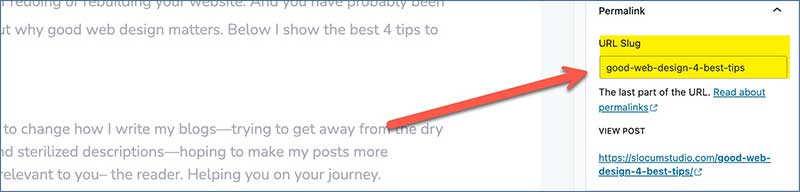
Keyphrase in the subheading
Using headings is responsible and helpful for your visitors. Visitors like scanning content to learn what your post or page is about. Headings are also important for accessibility. Show a link to our site!
Show header list dropdown.
You are limited to using 1 H1 header on each page. Typically, it is the name of the post or page. The next is the H2, and from there, H3’s, then H4’s.
Keep in mind that most content of over 300 words needs a subheading.
Heading help with SEO with good page and content structure should eliminate a high bounce rate.
Looking to grow your brand online?
What are Blog Tags
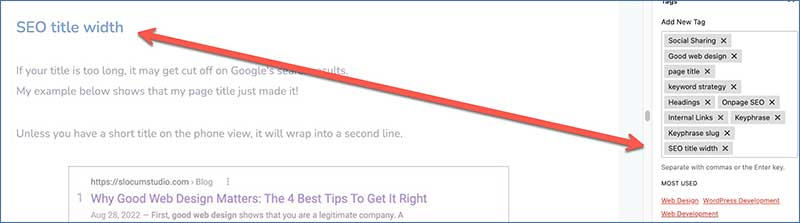
Blog tags help you rank; tags are both searchable and indexable. Each tag you create also creates a website page for that tag. Moreover, it’s fully dynamic and updates new content associated with the unique tag.
What is cool about tags is that the website page displayed is a unique URL. Furthermore, all blogs are tagged with the name SEO title width and stored in one place.
Tags should be one to three words long; do not attempt to create tags that are complete sentences. Be sure to make tags for specific tops on your blog pages. And you should continue to add tags to other blog pages that cover that topic.
There isn’t an answer to how many tags you should create for each blog post. It all depends on the blog post length and what is being written about. Use your best judgment.
Text length
There are a lot of opinions on the subject of word count. But one that seems pretty consistent is that longer posts of 1,500 to 2,000 words do better when ranking on SERPs.
SEO title width
If your title is too long, it may get cut off on Google’s search results.
My example below shows that my page title just made it!
Unless you have a short title on the phone view, it will wrap into a second line.
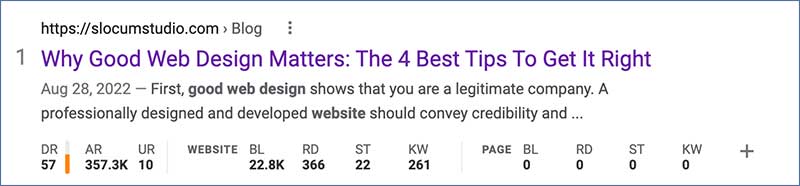
Social Sharing
Make it easy for your visitors to share your content. In whatever social share plugin you use, bring over the post image, social media title, and description. Now you are ready to go!
Conclusion
I know it’s a lot. Drilling through all the red light green lights is a pain.
Often I ask myself, with the billions of posts out there, who will care that mine adheres to these standards?
But I’m not doing it for everyone; I’m doing it for you (since you are reading this) and for Google’s SERPs.
Every day, I’m reminded of what poor service and quality look like because it’s everywhere. And I want no part of it; I want to produce posts to the best of my ability.
Sure, I know they are not the best, and I have much to learn, but I continue to absorb something new every day and return to it. I get better because I don’t stop learning. And I don’t stop trying.
“One thing we can all control is effort. Put in the time to become an expert in whatever you’re doing. It will give you an advantage because most people don’t do this.”
Mark Cuban

Like this blog post?
Are you interested in maximizing your online growth? We can help with Web Strategy, Web Design & Development, SEO, and content writing. Talk to Us! Call: (857)400-8959
Do you have an opinion on this post? Leave me a comment below.

With SEO being such a prevalent marketing practice, it’s important to know how to influence webpage ranking. Great tips shared here!